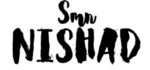LinkedIn is a crucial platform for professionals looking to network, find job opportunities, and establish their personal brand. A key aspect of maintaining a professional presence on LinkedIn is ensuring that your profile is complete and verified. Verification can enhance your credibility and trustworthiness. However, one question that often arises is whether you can change your LinkedIn name after your account has been verified. This article explores the implications of changing your LinkedIn name post-verification and provides guidance for those considering this change.
Understanding LinkedIn Account Verification
LinkedIn offers a verification process to help users authenticate their identity. This process typically involves using a government-issued ID, such as a passport, which you can verify through Near Field Communication (NFC) technology on supported devices. Once your identity is verified, LinkedIn adds a verification badge to your profile, signaling to other users that your identity has been confirmed.
Changing Your LinkedIn Name After Verification
Many users wonder if they can change their LinkedIn name after their account has been verified and what the consequences might be. Based on personal experience and observations, here’s what you need to know:
Verification Badge Removal:
If you change your name on LinkedIn after your account has been verified, your verification badge will be removed. This happens because the verification process is linked to your specific name and identity as confirmed by the official ID you provided. Changing your name disrupts this link, leading to the loss of the verification badge.
Re-verification Requirement:
After changing your name, you will need to go through the verification process again if you want to regain the verification badge. This means you will have to submit your government-issued ID with the new name for LinkedIn to verify once more. The re-verification process can be time-consuming and might require additional steps depending on LinkedIn’s current policies.
Impact on Professional Branding:
Changing your name on LinkedIn can also impact your personal brand. If you have built a strong network and professional presence under your original name, altering it might cause confusion among your connections and followers. It is essential to consider the potential impact on your professional relationships and visibility on the platform before making such a change.
Steps to Change Your LinkedIn Name
If you still decide to change your name on LinkedIn, here are the steps you need to follow:
Go to Your Profile:
Click on your profile picture at the top of your LinkedIn homepage to navigate to your profile.
Edit Your Name:
Click the “Edit” icon (a pencil) next to your name. Enter your new name in the provided fields.
Save Changes:
Once you have entered your new name, click “Save” to update your profile.
Re-verify Your Account:
To regain your verification badge, you will need to go through the verification process again with your new name. Follow LinkedIn’s verification guidelines to complete this process.
Best Practices for LinkedIn Name Changes
To ensure a smooth transition and maintain your professional presence on LinkedIn, consider these best practices:
Inform Your Network:
If you decide to change your name, inform your connections and followers about the change. You can do this through a post or direct messages to key contacts, explaining the reason for the change.
Update Your Professional Documents:
Ensure that your new name is updated on all your professional documents, including your resume, business cards, and email signature.
Consistency Across Platforms:
Maintain consistency across all your professional and social media platforms. This will help avoid confusion and ensure that your professional brand remains intact.
Consider the Timing:
Choose an appropriate time to make the change, ideally when it will have the least impact on your professional activities. Avoid making name changes during critical periods such as job searches or major professional events.
Conclusion
Changing your LinkedIn name after account verification is possible, but it comes with significant consequences. You will lose your verification badge and will need to undergo the re-verification process to regain it. Additionally, consider the potential impact on your professional brand and network before making such a change. By following the steps and best practices outlined above, you can make an informed decision and manage the transition effectively.
LinkedIn is a powerful tool for professional growth, and maintaining a verified and consistent presence on the platform can significantly enhance your credibility and opportunities. Therefore, think carefully about whether changing your name is necessary and how it aligns with your long-term professional goals.
I am saying this from my own experience
You can see my ID Smn Nishad